Log in with your CH-LOGIN or AGOV-Login. Go to the “Company registration” tab and click on the “Register new company” button in the top right corner. Search for your company and confirm the company details. A letter with the validation code will be sent to the company’s address. After entering the validation code, your company is registered.
Actors Module
• Company
Wait for at least one week after registering the company, then contact the swissdamed support team via Support (swissmedic.ch)
Contact the swissdamed support team via Support (swissmedic.ch) with the following details: company name, first name, last name and e-mail address of the designated company admin.
- If your company was registered via Zefix, the details of your company are synchronised automatically with Zefix. Therefore, the data in Zefix first has to be updated before the new data can be viewed in swissdamed.
- If your company was registered manually, or if you have declined the automatic synchronisation with Zefix, you can modify the company details under “My actors” in the “Registered companies” tab by clicking on the pencil icon. For changes regarding the company name, please contact the swissdamed support team via Support (swissmedic.ch).
• Actor
If your company is registered and validated, the company is shown under “My actors” in the “Registered companies” tab. Click on the “+” button next to the company to create a new actor request.
The submitted actor registration request can be found under “My actors” in the “Actor registration requests” tab.
Upon approval of the registration request, you will receive a confirmation e-mail containing your CHRN.
Under “My actors” in the “Registered actors” tab. The data for the highlighted actors has to be validated. To do so, open and check your actor registration request details (pencil icon on the right below “Actions”) and update and validate the data if necessary.
Under “My actors” in the “Registered actors” tab, open the actor registration details (pencil icon on the right below “Actions”) and make the desired changes.
This means either that your actor's data was automatically changed by the system by synchronisation with Zefix, or that your actor has not been updated for 365 days or 720 days. You must therefore make sure that your actor's data is up to date and confirm accordingly.
As actor admin, open the detail view for a registered actor and click on the “Inactivate actor” button at the top right of the mandate. In the pop-up, confirm that the actor will be inactivated and cannot be reactivated.
Contact the swissdamed support team via Support (swissmedic.ch).
Following a review by Swissmedic, the reactivation can be carried out subject to a fee. The registration of an economic operator can be reactivated if the linked UID entry for the company in Zefix has the status "active" or "in liquidation".
Once the economic operator (CHRN) has been reactivated, its status changes to "Action needed". The CHRN data for the actor must therefore be validated and confirmed within 30 days.
According to Art. 4 Para. 2 of FeeO-Swissmedic (SR 812.214.5) fees will be charged on a time and material basis and invoiced separately if the registration of an economic operator is reactivated.
No. If an actor is visible in swissdamed under "Search for actors" it is officially considered registered.
• Mandate
In order to register a new mandate, you need to be logged-in as actor admin. In “Registered actors” choose the authorised representative (AR) for whom you want to register a mandate. Open the actor and go to the mandate tab (or click on the “Go to mandates” on the right of the AR in the “Registered actors” overview). Click on the “Register a new mandate” button.
Choose the authorised representative (AR) for whom you want to update a mandate in “Registered actors”. Open the actor details and then open the mandate you want to update (pencil icon on the right below “Actions”).
As mandate admin, open the detail view for a registered mandate and click on the “Inactivate mandate” button at the top right of the mandate. In the pop-up, confirm that the mandate will be inactivated and cannot be reactivated.
The mandates already reported were not imported into swissdamed due to a partial lack of data quality and different data information. Therefore, already reported mandates and new mandates must be entered in swissdamed.
The recording of mandates in swissdamed is not yet mandatory. However, Swissmedic can already request the publication of the mandate via Art. 51 para. 3 TPLRO in conjunction with Art. 11 para. 3 EU MDR.
In connection with the «Devices» module, so-called «Regulation Devices» (MDR and IVDR) can be uploaded as an XML file in EUDAMED format on a voluntary basis from 2025. However, in preparation for this, it is advisable to include the mandates in swissdamed as soon as possible, as the products will be directly linked to the mandates afterwards.
If you are a company admin and would like to authorize a foreign manufacturer to upload devices to a specific mandate, you need to grant that user the role "UDI Editor." This role can be granted as follows:
- Onboard the user to the company as "company viewer".
- The user will initially have the user role "none" at the actor level. This must be changed to "actor viewer."
- After that step, the user will have the user role "none" at the mandate level. This must be changed to "mandate viewer" and "UDI Editor."
Now the user can upload devices and set the market status, but cannot edit company, actor, or mandate data. It is important to note that the user role "UDI Editor" cannot be assigned on the authorised representative level.
Additional information can be found in the User Guide Actors on the Support swissdamed website.
• User
Check all your e-mail folders. If the e-mail cannot be found, please repeat the user invitation process.
The company admin can invite new users to the company by clicking the respective action button on the company overview page. This will open a view where the admin has to enter the personal data and the company role (admin or viewer) to be assigned to the user.
- You have to be logged in as company admin. In the “Company registration” tab, click on the pencil icon in the “Action” column on the right of the company to access the “Manage users” tab.
- There is an action button at the end of the row that opens a pop-up window with the name and e-mail address of the selected user and the new role that can be assigned (admin if currently a viewer, or viewer if currently an admin).
- Click on the “Change permission” button.
• Login
- If an error page appears when logging in, click again on the "Login" button at the top right of the menu.
- If the problem persists, delete your browser history, close the internet tab and reopen swissdamed or contact the swissdamed support team via Support (swissmedic.ch)
If you have a registered company in swissdamed as well as an account for the eGov portal, and receive an error message when logging into swissdamed, please open an IT ticket (via Support). Make sure to mention in the ticket that you have both a swissdamed account and an account for the eGov portal (MLP / eMessage account), as this information will help our IT-team to resolve your issue more quickly.
UDI Devices Module
• Device Registration
The UDIs of "old devices" do not have to be registered in swissdamed. However, even for "old devices" serious incidents, field safety corrective action or trends (vigilance) shall be reported to Swissmedic.
Starting 1 July 2026, products, systems and procedure packs shall be registered in the swissdamed UDI Devices module, if they continue to be made available on the market after that date.
The registration requirement applies for devices under the current legislation (MedDO, IvDO) as well as devices complying with the old legislation which are still being made available on the market (according to Art. 101 MedDO or Art. 82 IvDO, respectively).
Products, systems and procedure packs which are placed on the market after the start of the registration requirement of 1 July 2026:
- shall be registered in swissdamed before they are placed on the market
- however, a transitional period until 31 December 2026 applies*
Products, systems and procedure packs which were placed on the market before the start of the registration requirement of 1 July 2026 and are still being made available on the market after the end of the transitional period (31 December 2026):
- shall be registered in swissdamed by the end of the transitional period (31 December 2026)*
Products, systems and procedure packs which are placed on the market at the start of the registration requirement of 1 July 2026, but are no longer being made available on the market at the end of the transitional period (31 December 2026):
- shall be registered in swissdamed by the end of the transitional period (31 December 2026)*
Registrations shall be performed in accordance with the requirements in Article 17 paragraph 5 MedDO and Article 16 paragraph 5 IvDO which will enter into force on 1 July 2026 (AS 2024 742 - Verordnung über In-vitro-Diagnosti... | Fedlex – not available in English)
* Exception: For products that have to be reported to Swissmedic due to a serious incident, a field safety corrective action or a trend (vigilance) are subject to immediate registration from 1 July 2026. In these cases, no transitional period applies.
Yes. UDIs for products that have to be reported to Swissmedic due to a serious incident, a field safety corrective action or a trend (vigilance) are subject to immediate registration from 1 July 2026. In these cases, no transitional period applies.
"Old devices" are exempt from the UDI registration in swissdamed. However, even for "old devices" serious incidents, field safety corrective action or trends (vigilance) shall be reported to Swissmedic.
Manufacturers (including manufacturers of systems and procedure packs) and their authorised representatives are able to register UDIs in swissdamed as soon as they themselves are registered as “economic operators” in swissdamed.
- Since August 2025, it has been possible to register devices, systems and procedure packs on a voluntary basis. Devices under the existing legislation (MedDO and IvDO) and devices under the old legislation according to Art. 101 MedDO and Art. 82 IvDO (“legacy devices”) can be registered. The registration of Master UDI-DIs will be possible at a later date (before 1 July 2026).
- On 1 July 2026, the registration obligation for devices and systems/procedure packs placed on the market in Switzerland enter into force. A transitional period for the registration will apply until 31 December 2026.
- Immediate registration without a transitional period will apply from 1 July 2026 for devices and systems/procedure packs for which a serious incident, field safety corrective action or trend must be reported to Swissmedic.
For certain medical devices the notification requirement will be replaced by the registration requirement in swissdamed, for a number of devices the notification requirement will continue to be applicable.
The notification requirement of devices will be replaced by the registration requirement in Swissdamed as follows:
1. For the following medical devices, the registration requirement of devices in swissdamed replaces the notification requirement as of 1 July 2026 (in accordance with Art. 108 MedDO and Art. 17 para. 5 MedDO which will enter into force on 1 July 2026):
- MD-DEVIT products. This includes the following:
- According to Art. 1, para. 3 letter c number 2 MedDO: products manufactured from derivatives of tissue or cells of human origin that are not viable or that have been killed off.
- According to Art. 1 para. 3 letter d MedDO: products which contain non-viable tissue or non-viable cells of human origin, or the derivatives of such tissue or cells, as an integral constituent part at the time the products are placed on the market or put into service and where such tissue, cells or derivatives assume a supporting function in such products.
- Class I medical devices according to art. 108 para. 1 letter a MedDO. These are class I medical devices according to the Regulation (EU) 2017/745 (MDR) and class I medical devices according to the Directive 93/42/EEC, that fall under the classes Ir, IIa, IIb or III according to MDR.
- Systems and procedure packs being notified according to art. 108 MedDO.
2. For the following in vitro diagnostic medical devices, the registration requirement of devices in swissdamed replaces the notification requirement as of 1 July 2026 (in accordance with Art. 90 IvDO and Art. 16 para. 5 IvDO which will enter into force on 1 July 2026):
- In vitro diagnostic medical devices being notified according to Art. 90 para. 5 IvDO
For the following medical devices and in vitro diagnostic medical devices, the notification requirement remains in force after 1 July 2026:
- Repackaged or relabelled medical devices according to Art. 53 or 54 MedDO.
- Repackaged or relabelled in vitro diagnostic medical devices according to Art. 46 para. 4 or Art. 54 para. 4 IvDO in conjunction with Art. 16 para. 3 and 4 EU-IVDR.
- Medical devices manufactured and used in health institutions according to art. 18 MedDO.
- In vitro diagnostic medical devices manufactured and used in health institutions according to Art. 10 IvDO.
- Custom-made devices according to Art. 19 MedDO
- DEVIT products according to Art. 2a para. 2 TPA (notification according to Art. 103 para. 2 MedDO). These include:
- All products made from devitalised human tissue or cells, with the exception of derivatives of such tissue or cells
- Products which contain non-viable tissue or non-viable cells of human origin, or the derivatives of such tissue or cells, as an integral constituent part at the time the products are placed on the market or put into service and where such tissue, cells or derivatives assume a primary function in such products.
In swissdamed, only the EMDN nomenclature will be used.
An overview of the EMDN codes can be found here: European Medical Device Nomenclature (EMDN).
Device data can be uploaded to swissdamed in an XML file using the EUDAMED ‘GET DEVICE’ or ‘POST DEVICE’ format.
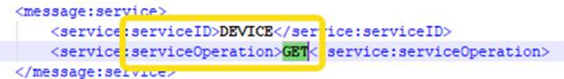
The data has to be uploaded into swissdamed by the relevant economic operators. An interface between swissdamed and EUDAMED does not exist at this time. Therefore, Swissmedic cannot transfer or synchronize any data from EUDAMED.
In swissdamed the following issuing entities for UDIs are accepted:
- GS1 AISBL
- Health Industry Business Communications Council (HIBCC)
- ICCBBA (International Council for Commonality in Blood Banking Automation)
- Informationsstelle für Arzneispezialitäten – IFA GmbH
Systems and procedure packs which are treated as devices in their own right according to Art. 11 para. 3 MedDO and Art. 22 para. 4 EU MDR, and for which the obligations of manufacturers according to Art. 46 – 50 MEdDO apply, must be registered using the actor type “Manufacturer (MF)” or via their mandate.
Unlike other systems and procedure packs, those SPPs that are treated as devices in their own right, cannot be registered using the actor type “Person who assembles systems or procedure packs(PR)”.
For more information regarding systems and procedure packs, please refer to: Information sheet systems and procedure packs.
Yes. When registering a device in swissdamed which has electronic instructions for use, it is mandatory to provide the URL where the eIFU can be found.
Switzerland has adopted the requirements contained in the EU Commission Implementing Regulation (EU) 2025/1234, amending Implementing Regulation (EU) 2021/2226 as regards the medical devices for which the instructions for use may be provided in electronic form. These EU Commission Implementing Regulations apply directly in Switzerland, without additional amendments to MedDO.
• Playground
We recommend that companies which are not registered in the swissdamed production system, but are interested in using the playground, contact a company that is already registered. The registered company will be able to set up specific users who only have access to the playground, as described in the following document:
Feedback on new functionalities can be provided within four weeks of each release. Please send your feedback directly to our support team using the contact form on our Support page.
If you have technical questions or need help using the Playground, please contact our Support team via the contact form on our Support page.

