PDF files in XFA format can only be edited using the desktop version of Adobe Reader or Adobe Acrobat DC.
Problem
Opening and viewing a Swissmedic PDF form with active fields in the browser window directly or on a Mac or iOS device (iPhone or iPad) is not possible: An error message appears.
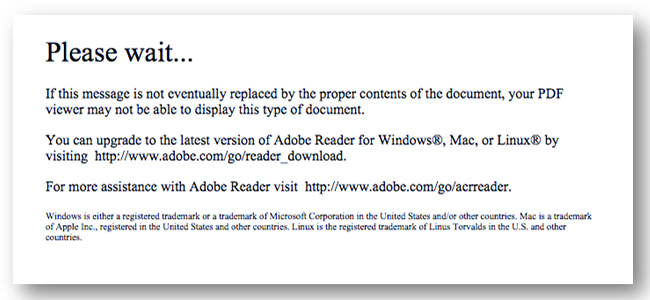
Cause
PDF documents with dynamic form fields are saved in XFA1 format. PDF viewers integrated into web browsers and the Adobe Reader app for iOS (iPhone or iPad) do not currently support XFA-based PDF forms.
Nor do XFA forms work within browsers such as Microsoft Explorer, Mozilla Firefox, Google Chrome or Apple Safari. Only the desktop version of Adobe Reader or Adobe Acrobat DC currently supports these dynamic PDF forms.
1XML Forms Architecture
Solution
You can display and complete active PDF forms if you are using the full version of Adobe Acrobat Reader or Adobe Acrobat DC. If these programs are not yet installed:
- Go to https://get.adobe.com/reader/
- Click “Install now”
- Follow the installation instructions
Once the installation process is complete, save the PDF document to your computer and open the file using Adobe Acrobat Reader or Adobe Acrobat Reader (DC).
If you now see the following warnings or similar ones,
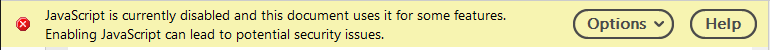
you need to activate Javascript in Adobe Acrobat Reader or Adobe Acrobat DC. There are two ways to activate Javascript:

The document will then be displayed correctly:
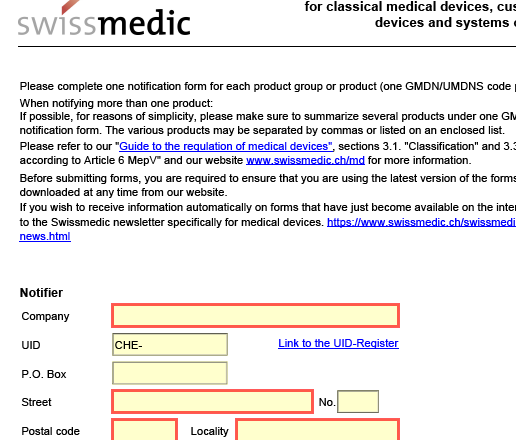
Open Adobe Acrobat Reader or Adobe Acrobat DC and choose Edit -> Preferences….
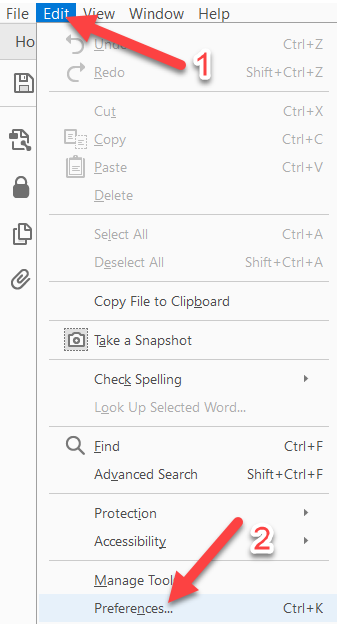
Under Categories, choose JavaScript and then click the Enable Acrobat JavaScript button. Then save this setting by clicking <OK>.
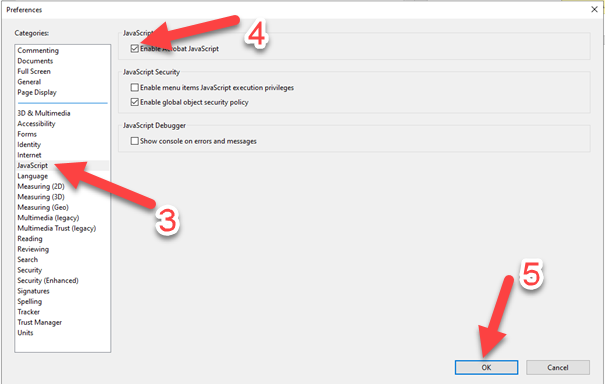
Close Adobe and then open the active PDF again. It will now be displayed correctly.
Last modification 20.12.2020

